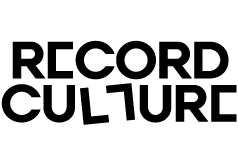Cancel an order
There are two ways to cancel an order; the quickest is to head to My Account and cancel the order there. You need to have an account with us for this to work. If you don't have one this time, it's worth setting one up for next time - Create An Account.
Be aware that once an order has been dispatched we can do nothing to cancel it. Your only option is to return the order unopened, with postage at your expense.
Split an order
If you have placed an order containing both in-stock items and pre-order items, by default shipping is held until all items are with us. In this instance, you may decide to split the order into two shipments.
The easiest way to do this is to head to My Account and cancel the order, then place two new separate orders. If this sounds like a bit of a bother, Contact Us and we'll happily sort it for you.
Be aware that splitting an order will result in additional shipping charges.
Order status and history
Head to My Account to view the status and history of your order(s). If you have any queries about what your account says, or if you don’t have an account to check, Contact Us and we'll happily check for you.
To help you achieve more with our store, it's always worthwhile creating an account, which you can do here: Create An Account.